Employee Participation
The more feedback you give, the better your employer can shape your employee experience.
- Ensure you are making the most out of the Hive platform
- Understand your Hive journey, from survey email to the employee homepage
- Understand our Confidentiality Commitment when voicing your concerns
- Know what comms to expect
Article contents
- How do I get the most out of the Hive platform?
- Receiving your first email/SMS
- Receiving a survey reminder email/SMS
- Responding to a survey
- Using Employee Homepage
- Using Open Door
- Using Hive Fives
- Using Messenger
- Confidentiality Commitment
- FAQs
How do I get the most out of the Hive platform?
To get the most out of Hive, you need to interact with the platform regularly! This means giving plenty of feedback; ranging from what you think works well in your organisation, what you think could be improved, and what changes you’d like to see implemented by your management team (plus everything else in between!). To do that, you’ll need a good understanding of the journey you can take, right from your Hive welcome email, up to using features like Hive Fives and Hive Messenger.
So, let's take a look at the employee journey through Hive:
Receiving your first email/sms
When your employer has signed up to Hive, or has added you as a new user, you will receive your notification inviting you to your very first survey, either by email or SMS. This gives you the option to either “Give your feedback” (which will take you straight through to a survey created by both Hive and your employer), or “Find out more” to take a peek at our Confidentiality Commitment—we recommend giving it a read so you know exactly how we use your data from the get-go!
Receiving a survey reminder email/SMS
So you’ve received your first email asking you to complete the survey—but then the doorbell rings, the dog needs feeding, and the bins need to go out, so the next thing you know it’s completely slipped your mind! That's why the Hive platform allows your employer to send you reminders to ensure you know how important your feedback is, and give you a gentle nudge to make sure you have your say.
Responding to a survey
To complete your survey and share your invaluable insights, simply click the “Give your feedback” button on either your intro email or your reminder. This will take you straight to the survey page that will look a little something like this ↓
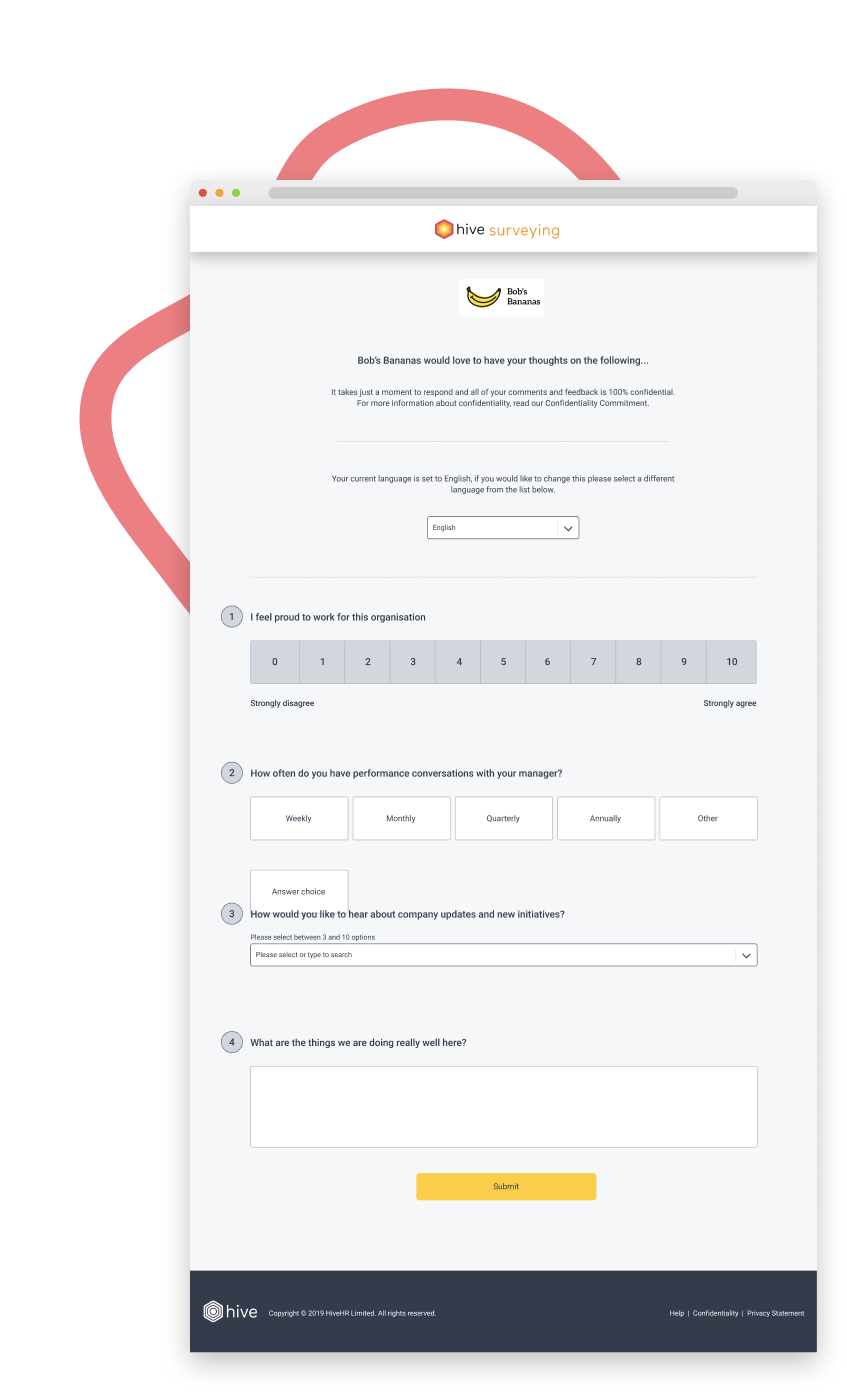
From here, just scroll through and complete a series of questions—all of which are designed to better understand your personal insight and experience!
Using employee homepage
Employee homepage is your organisation’s very own secure website that you use to access the Hive features and have your say.
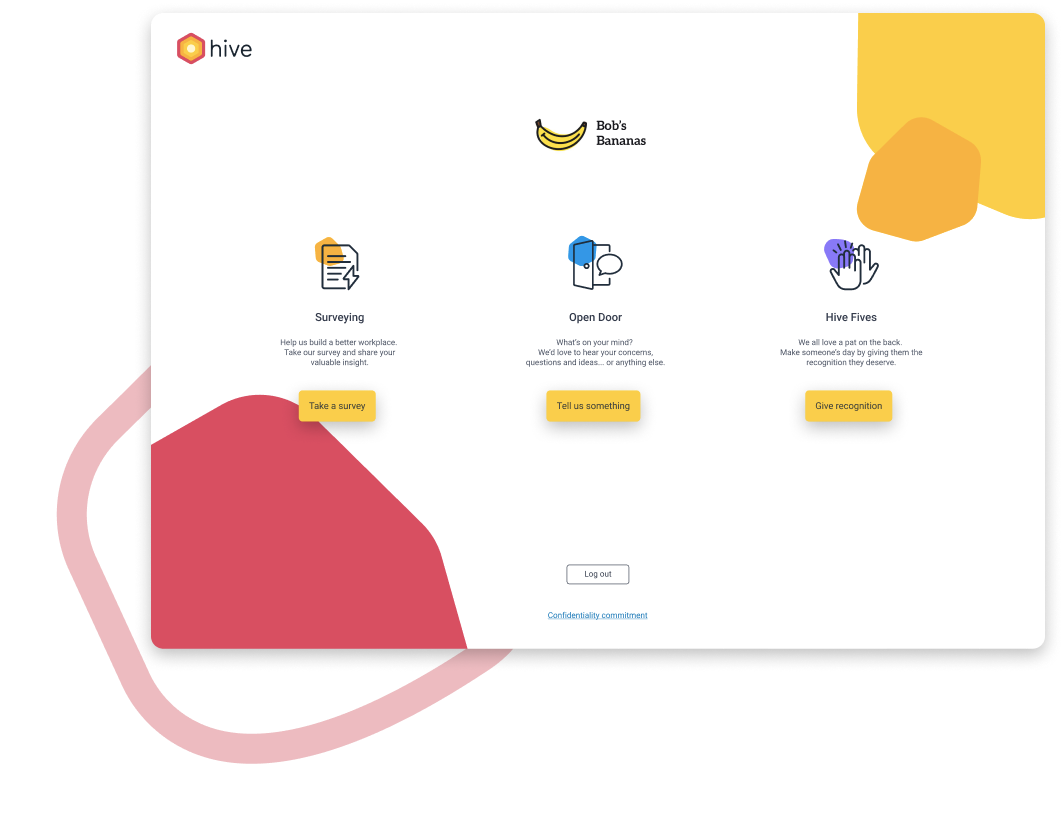
You’ll be given a simple URL (YourCompanyName.hive.hr/myhive) by your employer which will lead you to your employee homepage. You’ll then be asked to log in by entering at least three attributes into the required fields, usually your first name, last name and date of birth (but it's entirely up to your employer, so double check you know your deets!). But don’t worry—your identity will always remain completely protected within the employee dashboard.
When you log in, there is the option to complete a survey, send an Open Door submission, or send a Hive Five—but this depends on whether your employer has a survey running and what other Hive features they’re using, so it might not always look the same.
Sometimes, our customers don’t have employee homepage switched on, so don’t worry if you’re missing this step!
Using Open Door
Open Door is our identity-protected channel for you to take the mic and leave your thoughts, suggestions and feedback—no matter how big or small!
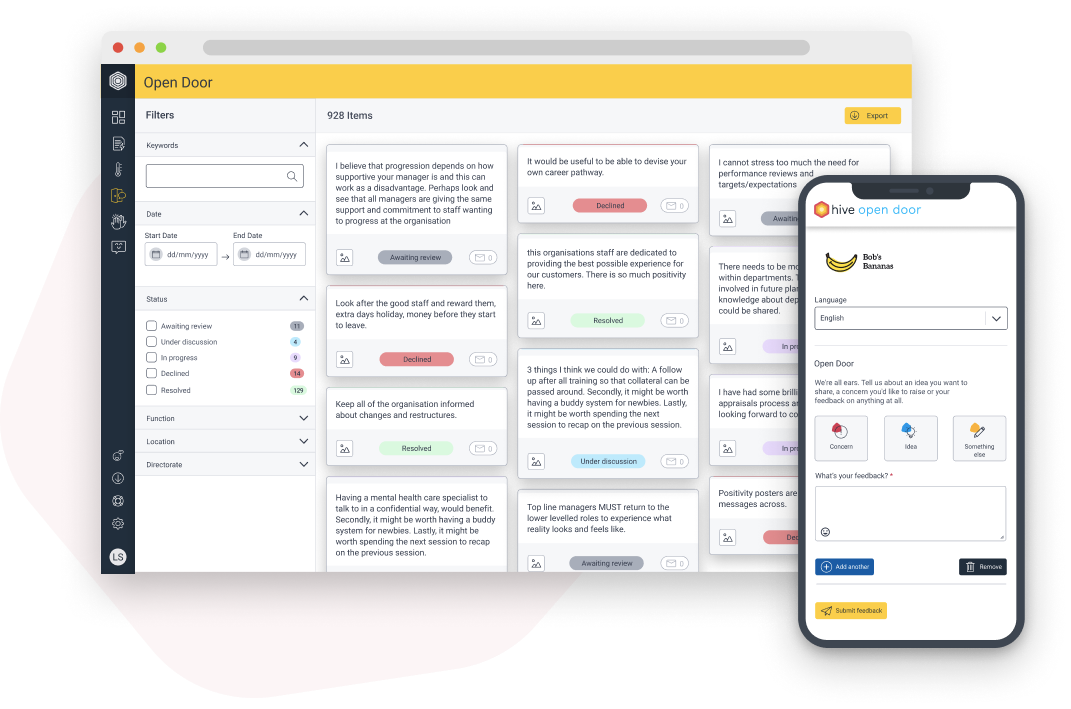
You’ll find the option to submit Open Door feedback at the bottom of any survey sent to you by your employer, through a reminder email, or by signing in through the employee homepage.
Using Hive Fives
Hive Fives are our digital peer-to-peer recognition tool. Simply put, it’s a way to give a virtual pat on the back to your coworkers for a job well done, or a way to openly show your appreciation to those who make Mondays feel like Fridays!
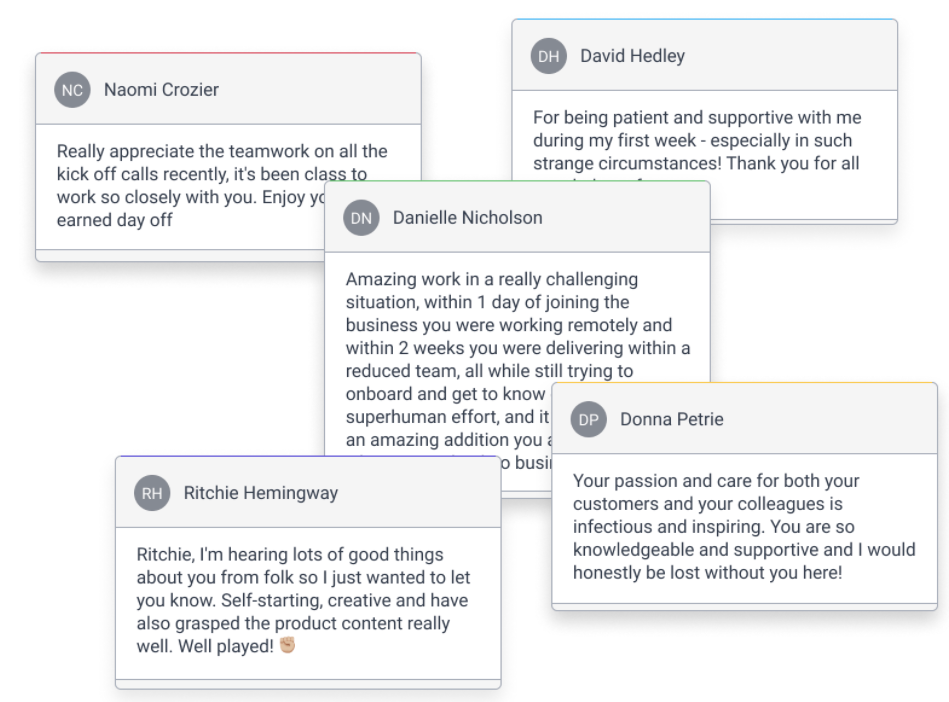
Just like with Open Door, you'll find the option to submit a Hive Five at the bottom of any survey sent to you by your employer, through a reminder email, or by signing in through the employee homepage. When you go to send a Hive Five, a slide button will appear in the bottom left that will give you the option to send this recognition publicly or privately, depending on what makes you comfortable—but it’s always great when achievements can be recognised across your organisation! For that reason, Hive Fives is a feature of the Hive platform that isn’t confidential.
Why send a Hive Five? Recognition is vital in boosting team confidence, enthusiasm, and wellbeing—simply put, Hive Fives let you brighten up someone's day.
Using Messenger
Hive Messenger is an identity-protected two-way chat. When your employer has Messenger enabled, they will be able to respond to any of your survey responses, your Hive Fives, or your Open Door feedback.
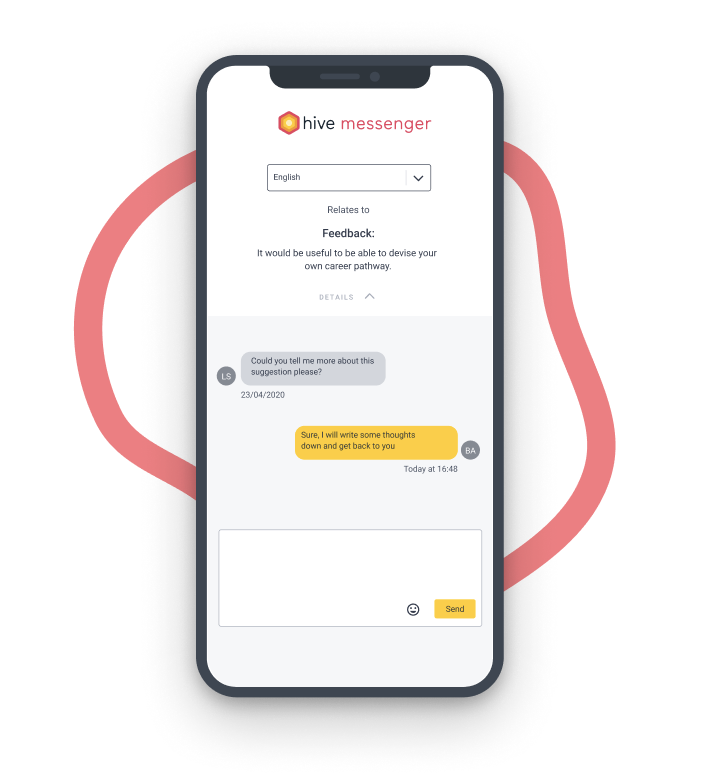
When your employer has responded, you’ll get an email letting you know there's a message waiting for you to reply to at your own leisure. You’ll always remain totally anonymous, so you can feel comfortable to discuss your feedback honestly, without the worry of anyone knowing your identity. For more info on this, check out our Confidentiality Commitment.
Confidentiality Commitment
Your employer recognises the importance of protecting your identity, and by choosing to use Hive they have elected for a partnership which puts your confidentiality at the heart of every step you take in the platform. To learn more about how we protect your identity and data when using Hive, check out our Confidentiality Commitment or Confidentiality article. Still got concerns? Contact our Support team with any question, big or small, and we’ll put your mind to rest.
FAQs
Can I change my answer to a question/delete a survey response and start again?
We always recommend that you take your time and really think about the response you want to submit for a survey, and the impact you want it to have. For this reason, if you want a survey response/Hive Five/Open Door submission to be deleted or edited, you would need to contact our Support team who will look at amendments on a case-by-case basis depending on why the change is needed.
Do I need to log in to complete a survey?
When a survey is ready we will send you an email to let you know, and all you need to do is follow the link in that email. That link is confidential but unique to you, so don’t go sharing it with anyone! The only place you’ll ever need to log in is when entering your employee homepage.
Who can see my responses?
Your responses to surveys and Open Door submissions will always be private and confidential. Your employer will never know whose responses are whose, meaning you can leave feedback without worry and freely discuss any concerns you have.
Hive Fives is the only feature of the Hive platform that isn’t confidential. By default, when you send a Hive Five, the following info is public; who the recognition was sent to, the category you chose, and the message you wrote to go with it. Only the recipient will know that the recognition came from you, but everyone can appreciate their job-well-done! You can choose to send a Hive Five privately if you want, and you can also make any Hive Fives you receive private too—that's totally up to you.
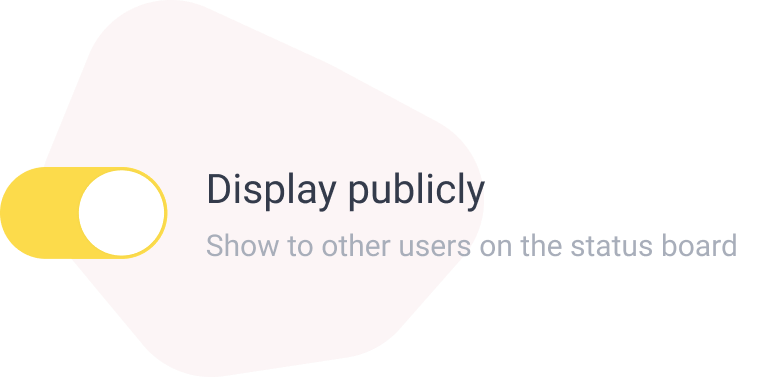
My survey says I have responded but I haven’t?
This usually happens when you’ve shared your survey link with another person. No worries—it happens! Just contact our Support team who will get another sent out to you lickity-split.