Hive Open Door
For whatever your employees have to say, whenever they choose to say it.
- Gather feedback in real time, beyond your usual surveys
- 24/7 access for employees
- Give employees the freedom to have their say on anything and everything
- Customise categories for more focused, relevant feedback
- Track the progress status for each piece of feedback
- Give leaders Open Door-only platform access
- Continue the conversation with Hive Messenger
Article contents
- What exactly is Open Door?
- How does it work?
- How does the confidentiality aspect work?
- Can I to find out about one particular topic ?
- How do I review feedback via Open Door from a certain time frame, eg. last month or last week?
-
I’ve got so much feedback and need to keep tabs on what’s been done … can I?
- Can my team or other people managers see Open Door feedback?
- I’ve received a great bit of feedback I’d like to respond to 💬 … can I?
- How do I take my Open Door feedback out of Hive?
- How can I configure and customise Open Door?
What exactly is Open Door?
Open Door is an identity-protected channel for your people to speak up at any time, about anything. As an admin, you can hand the mic over to employees and empower your people to proactively share their thoughts, ideas, or concerns—rather than simply responding to survey questions—in a safe, digital space.
How does it work?
Employees can access Open Door from within a survey, via email and SMS reminders, or through the employee homepage.
From there, they can give feedback based on the default categories (“problem”, “question” or “suggestion”) or from your own bespoke categories. After submission, managers and admins with Open Door access will be able to review feedback in the dashboard on the platform.
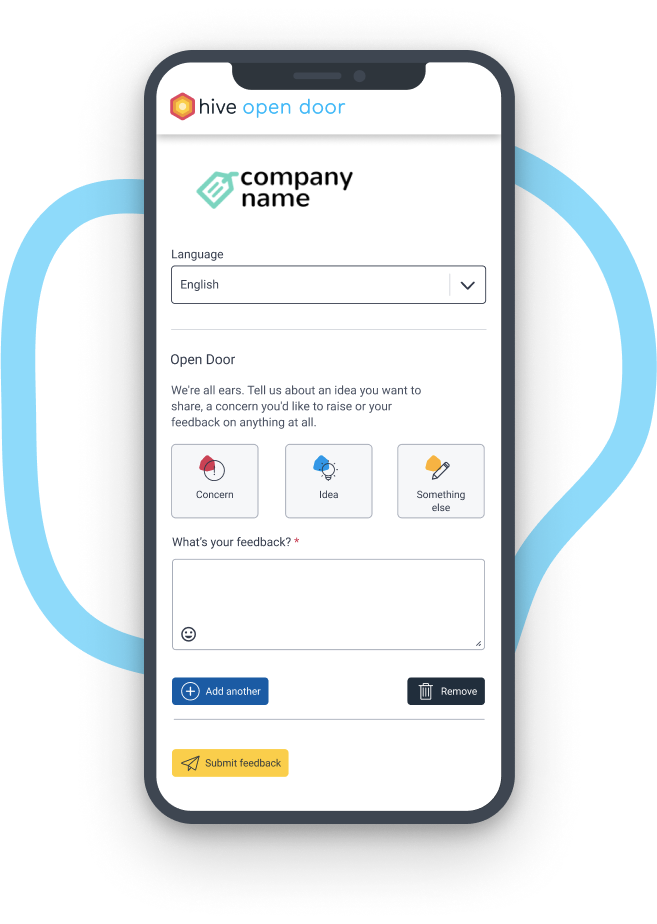
By giving employees the freedom to speak their mind with total confidentiality, you’ll find out what’s most important to them right now—and how you can make a real difference—allowing you to drive positive change from the ground up.
To turn on Open Door or customise your categories, get in touch with your Customer Success Manager.
How does the confidentiality aspect work?
Imagine Open Door as the modern version of the suggestions box you might find in an office reception; just like that box, when your employees use Open Door, their names are not attached to anything they submit. That gives the employee the confidence to feed back problems, questions, suggestions or absolutely anything else without fear of being identified.
If you want to know more, check out our Confidentiality Commitment and our Ultimate Guide to Employee Survey Confidentiality.
Can I find out about one particular topic?
The keyword search allows you to filter through the feedback to dig deeper into a certain topic, like “pride”, “mental health”, or “bonus”.
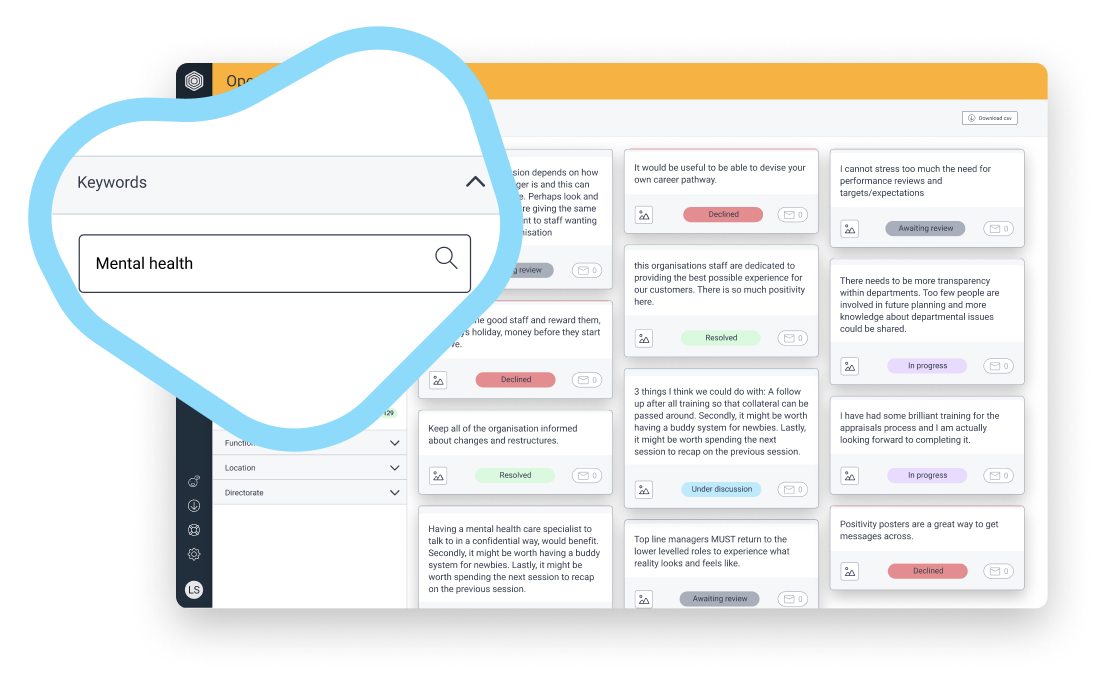
How do I want to review feedback via Open Door from a certain time frame, eg. last month or last week?
Simply select the start date and end date, and any feedback received during that time will appear. You can use this date range to review Open Door feedback on a weekly or monthly basis—simple but powerful!

I’ve got so much feedback and need to keep tabs on what’s been done … can I?
Jobs a good’un with Hive’s status tracker! Use the drop-down field to select the status of each piece of feedback—“in progress”, “under discussion”, “awaiting review”, “declined”, or “done”.
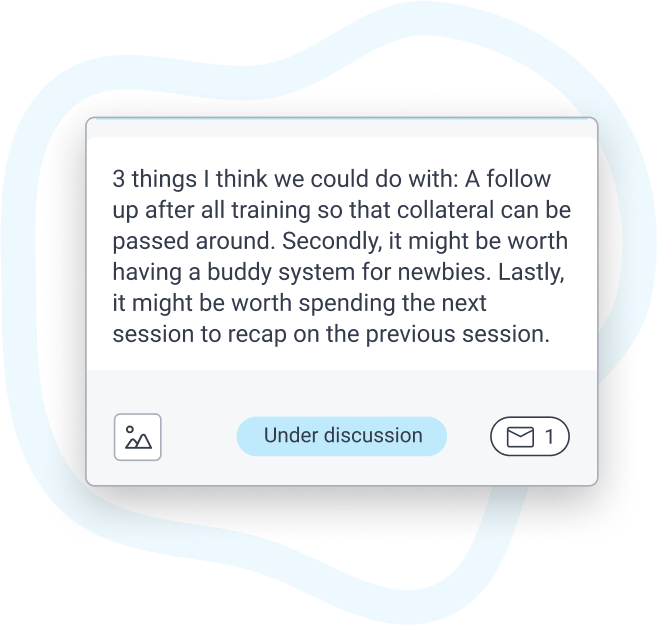
Can my team or other people managers see Open Door feedback?
Of course! We know some of you want various stakeholders to work on/have visibility of feedback; it’s absolutely vital for action-planning at a local level. Whether it’s a member of your exec, a team leader or a head of department—as long as they’ve been set up with the right permissions, you’re good to go.
Want a manager to only have access to Open Door but nothing else in Hive? No problem. With flexible feature access you can ensure your people only see what you want them to.
Collaborating and sharing the responsibilities is easy—just make sure your Open Door managers and admins are using the status tracker!
I’ve received a great bit of feedback I’d like to respond to 💬 … can I?
Hive Messenger allows you to begin a conversation with an employee while still protecting their identity. Whether you’re asking for more detail, thanking them or updating the employee on the status and closing the feedback loop—just click the envelope button and start the convo!
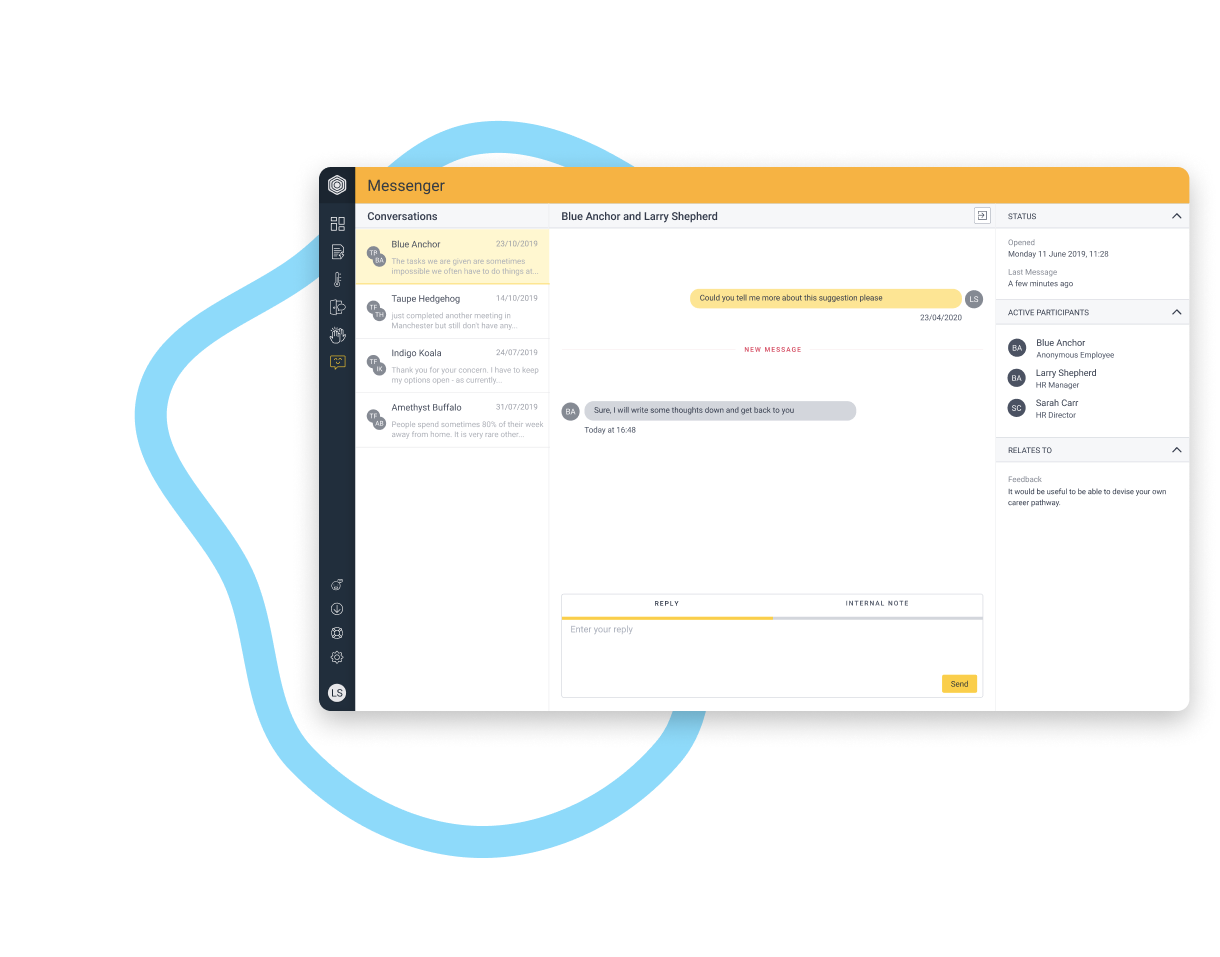
How do I take my Open Door feedback out of Hive?
Simply download Open Door feedback as a CSV file ready to upload to Excel or any other compatible programme. Any filters (department, location, function) applied will still be applied. So if you’d like to see every bit of feedback, make sure you’ve cleared the filters!
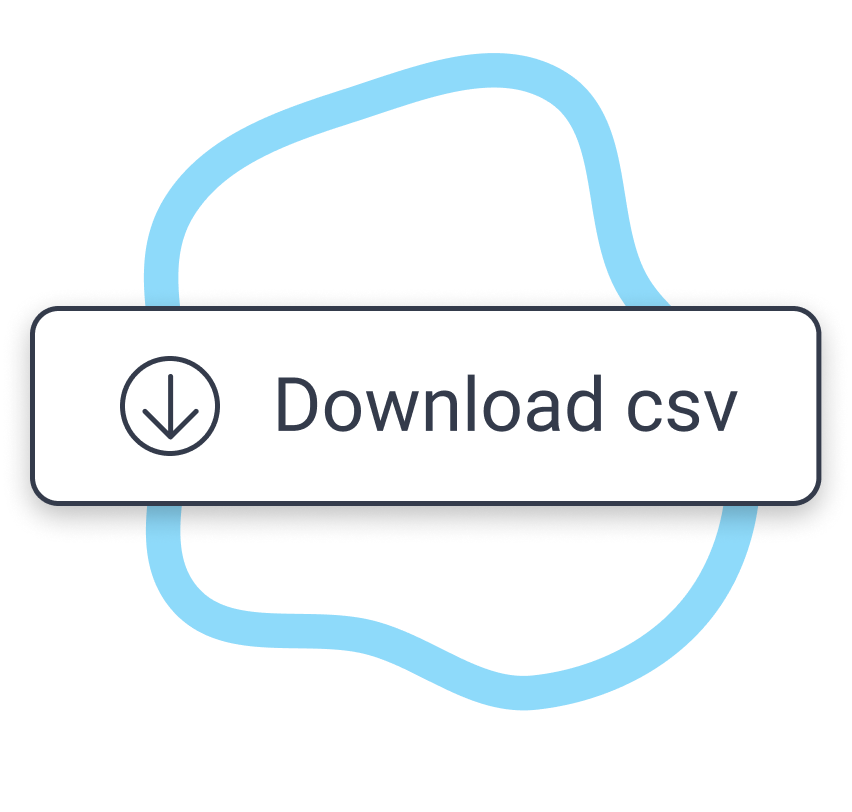
How can I configure and customise Open Door?
Navigate to the account settings page within the platform where you’ll be able to take control of your Open Door. You’ll be able to configure automated reminders, email design and the customise feature name and display.
Turn Open Door Feedback into Hive Actions
You can create Hive Actions directly from Open Door comments. This gives you a structured way to respond to feedback, assign accountability, and demonstrate to your people that you’re not just listening—you’re acting.
How to create an action:
- Go to Open Door and locate a comment you’d like to respond to.
- Click the “Create Action” icon next to the comment.
- Complete the action form: assign an owner, due date, description, and any collaborators.
- Once created, the action appears in your Hive Actions dashboard.
The original commenter’s identity remains anonymous. The action is linked only to the comment text.
See existing actions at a glance
In the Open Door feed, you’ll now see an action count next to any comment that has actions linked to it.
- The icon shows the number of actions already created from that comment.
- Clicking the icon will open a list of all related actions, so you can quickly review what’s already in progress before creating a new one.
This makes it easy to avoid duplication, stay aligned, and track what’s being done in response to feedback.
Why this is helpful:
- Quickly respond to employee feedback.
- Keep a clear record of what’s been actioned.
- Avoid feedback being lost or forgotten.
- Easily reference and build on actions already created by others.
If you do not yet have Hive Actions enabled, speak to your Customer Success Manager. If you require any further assistance please contact Hive Support.