Hive Messenger
Develop an even deeper understanding of your employees’ feedback by continuing the conversation.
- Respond to feedback without knowing the identity of the employee
- Reply to survey scores, comments, Hive Fives or Open Door submissions
- Close the feedback loop
- Take a solution-led approach by asking employees how they want things to change
- Direct employees to support and resources
- Reply in real time or whenever you can
Article contents
- What exactly is Hive Messenger?
- How does it work?
- I’m not sure how the confidentiality aspect works 🤔 … can you explain?
- How will the employee receive my response?
- How do I know when an employee has replied to my message?
- Our employees love responding to Hive surveys on their phones and tablets 📱 … can they do this with the Hive Messenger?
- I need to see who is involved in the conversation 👥 … can I?
- I’m in a conversation via Hive Messenger and want to see where it originated 👈 … can I?
- I want my team or other people managers to have access to Hive Messenger ?? … is that possible?
- I’d like to leave a conversation 👋 … how?
- I’m conscious of how our people managers use Hive Messenger👩💻 … do you have any advice?
- How can I configure Messenger notifications?
What exactly is Hive Messenger?
Hive Messenger is an identify-protected two-way chat. As an admin, you can use it to respond directly to specific feedback, without finding out who the sender is. That means you can resolve concerns, ask follow-up questions to suggestions, or get more info on why someone responded in a certain way—all in a safe, private, digital space.
How does it work?
Once Messenger is enabled, you’ll see an envelope icon on every survey score, comment, Hive Five and Open Door submission. To start a conversation, simply click on the envelope and start the convo! The employee will be notified of your message and if they want to reply, their identity will be safely hidden behind an alias (e.g. Purple Bear).
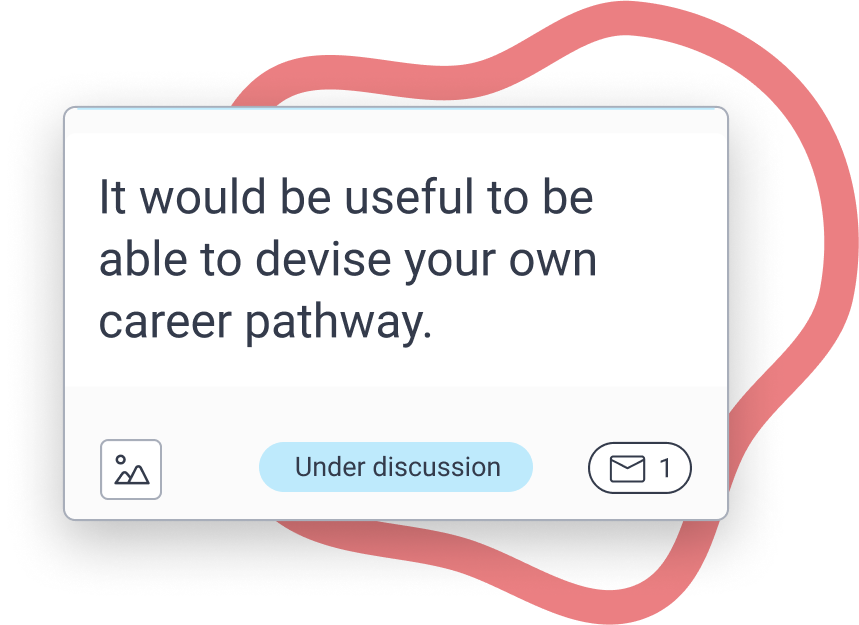
By engaging employees in conversations about their own feedback, you can respond directly to their concerns and questions, get the extra information you need to take real action, and involve them in the process of creating better days at work—all without ever finding out who they really are.
To turn on Hive Messenger, just speak to your Customer Success Manager.
I’m not sure how the confidentiality aspect works 🤔 … can you explain?
Imagine Messenger as a one-way mirror; the employee’s identity is hidden, but the people manager's is not. That gives the employee the option to identify themself or to even approach the people manager if they wish.
If you want to know more, check out our Confidentiality Commitment, or our Ultimate Guide to Employee Survey Confidentiality.
How will the employee receive my response?
Once you’ve replied, the employee will get an email notification with a link taking them straight to the chat in Messenger.
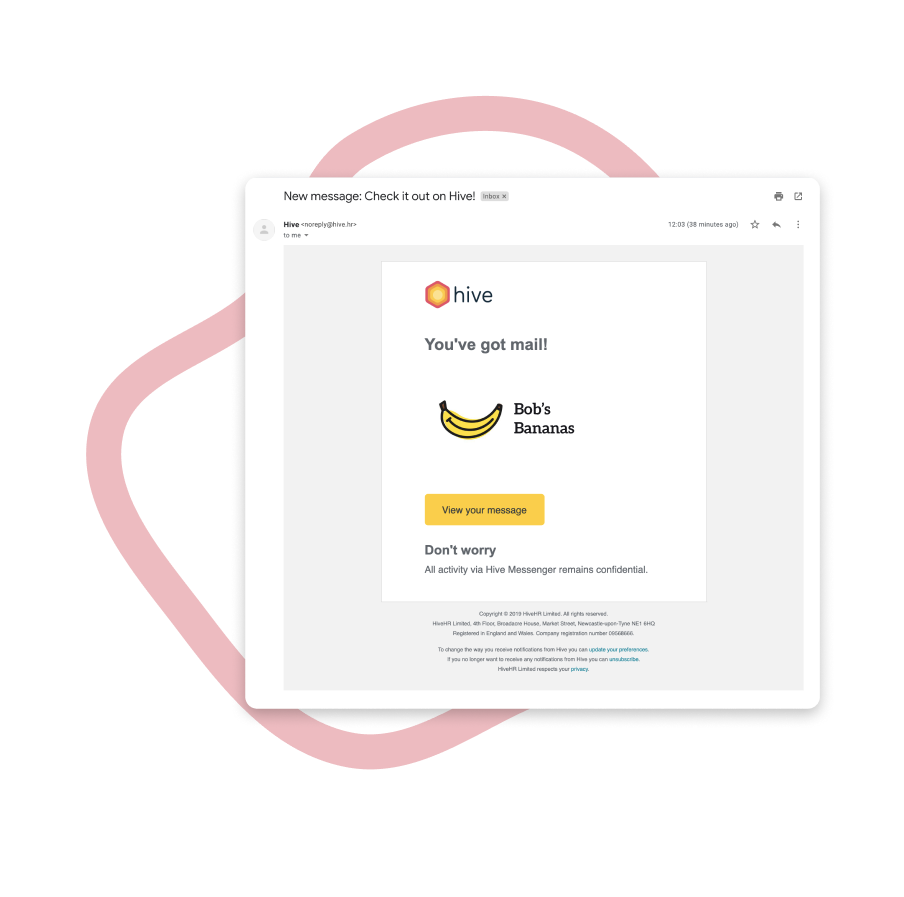
How do I know when an employee has replied to my message?
Any people managers involved in the conversation will have visibility of responses within the Hive platform. A red dot will appear on the Messenger icon when there is an unread message. By default, people managers won’t receive an email notification when the employee replies to avoid filling up inboxes. However, this can be turned on by getting in touch with our Support Team

Our employees love responding to Hive surveys on their phones and tablets 📱 … can they do this with the Hive Messenger?
Messenger is accessible on any device and has been designed to be mobile responsive.
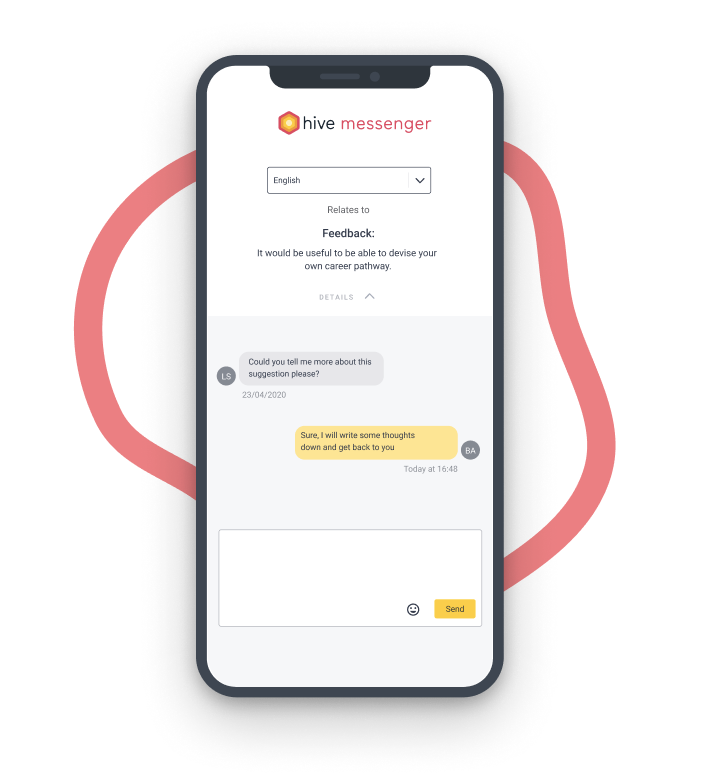
I need to see who is involved in the conversation 👥 … can I?
Absolutely! You can view active participants (managers, admins and the employee’s colour+animal alias) on any conversation down the right. Anyone who has access to the original comment supplied by the employee and has the right permissions (‘Manager - Messenger’) can access the conversation.
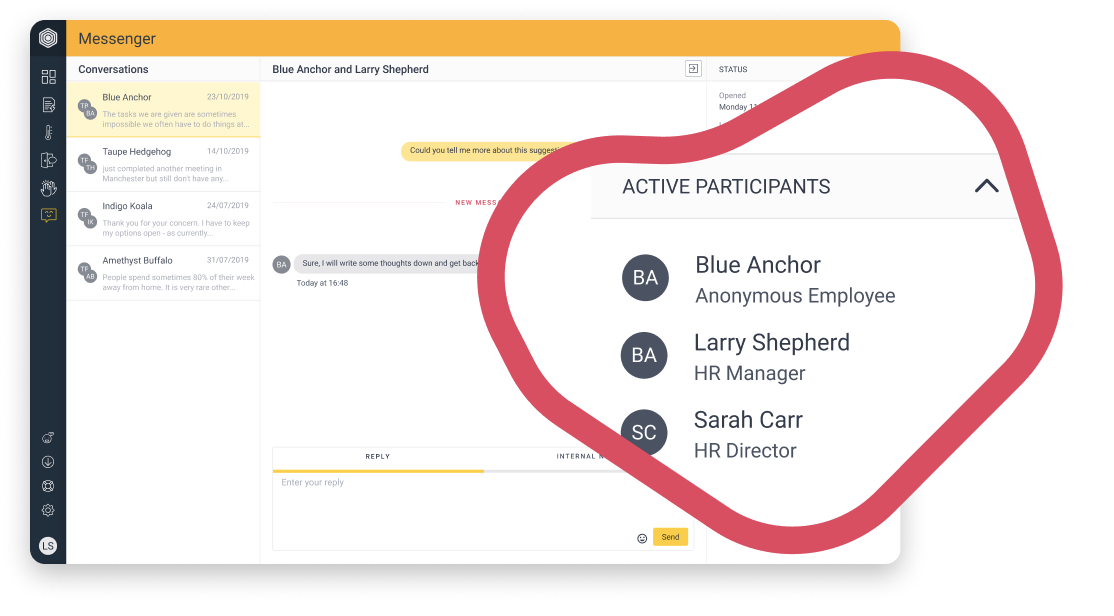
I’m in a conversation via Hive Messenger and want to see where it originated 👈 … can I?
If you ever want to look back at how a conversation started, the “Relates To” area on the right will display what the original response was (“survey question”, “recognition” or “feedback”).
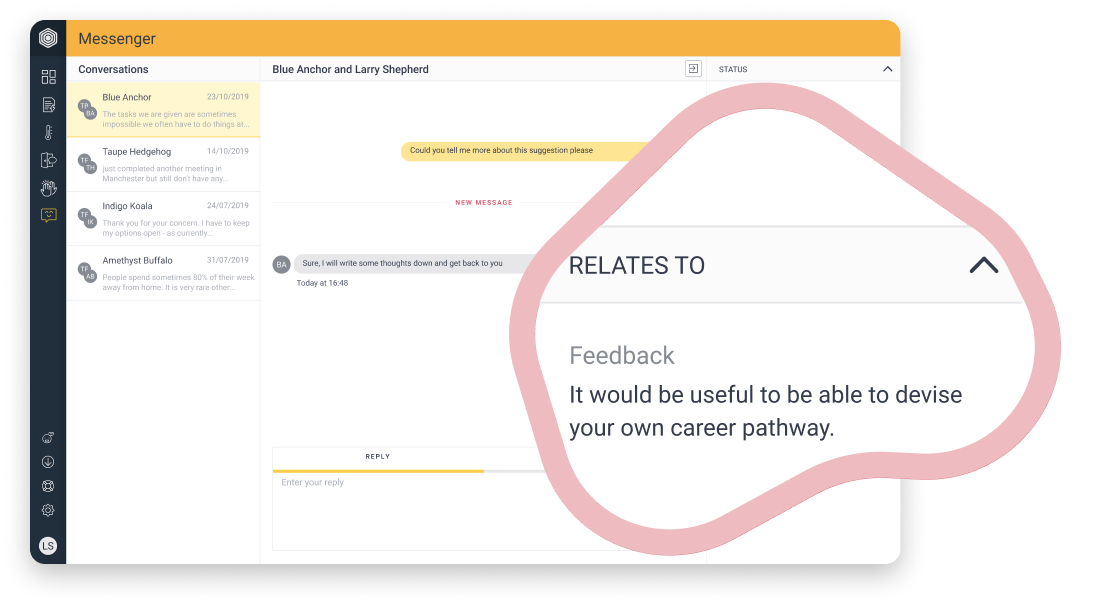
I want my team or other people managers to have access to Hive Messenger ?? … is that possible?
Of course! Whether it’s a member of your exec, a team leader or a head of department—as long as they’ve been set up with the right permissions, you’re good to go!
Want a people manager to only have access to Open Door and Messenger but nothing else in Hive? No problem. With flexible feature access, you can ensure your people only see what you want them to.
Collaborating with other people manager about a conversation? Use the ‘internal notes’ tab to share information that isn’t visible to the employee.
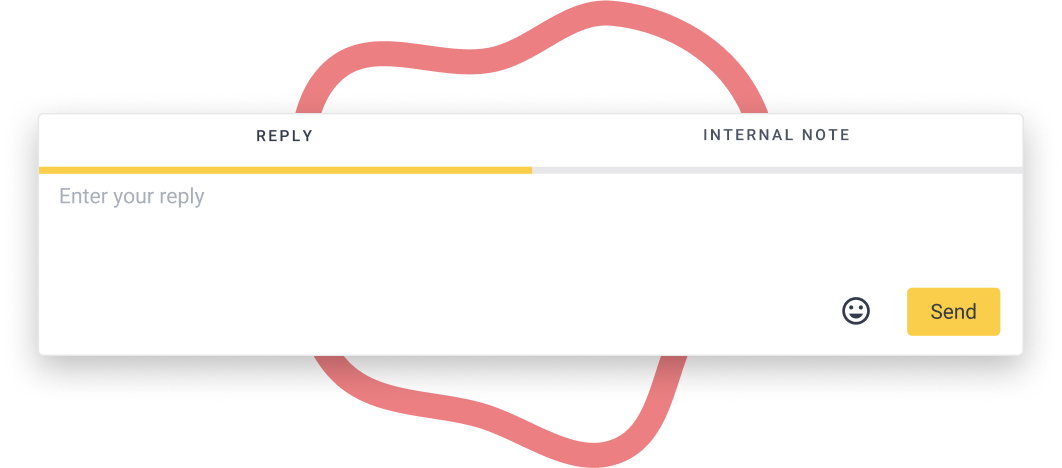
I’d like to leave a conversation 👋 … how?
Whether you’ve handed the conversation over to another people manager or it’s just come to an end—click the leave conversation button at the top right, and you’re out!
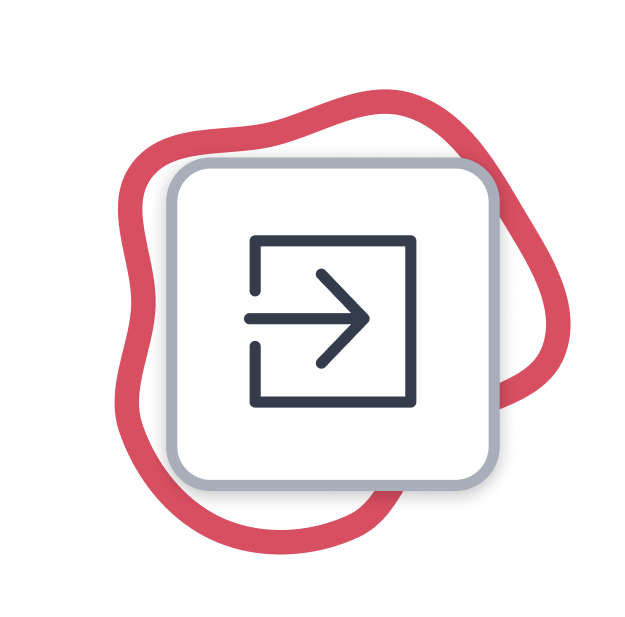
I’m conscious of how our people managers use Hive Messenger👩💻 … do you have any advice?
Having a direct conversation with an employee can be a little daunting, but it doesn’t need to be.
Here are some tips on getting the most out of Messenger:
- Communicate the feature launch up front
- Respect employees’ voices
- Put yourself in their shoes
- Leave any ego at the door
- Never try to figure out an employee’s identity
- Remember, getting feedback isn’t always easy, but it’s an important step to making things better!
How can I configure Messenger notifications?
To configure Messenger notifications, go to the account settings page within the platform. From there, you can control which notifications users receive when they are participants in a Hive Messenger conversation.