I'd like to view my Hive Fives
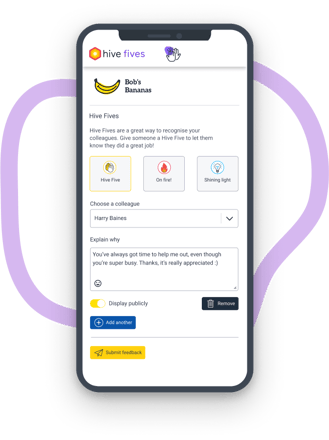
To Give a Hive Five
There are two primary ways to give Hive Fives.
In your inbox, you can search for emails from 'noreply@hive.hr' and find one with the subject line Hive Five : recognise a co-worker today on Hive! (may vary from organisation to organisation).
This email will contain a link that allows you to send a Hive Five.
Employee Homepage
The employee homepage allows you to log in and send Hive Fives.
You can access the Employee Homepage by going to YourCompanyName.hive.hr/myhive
After confirming your identity, you are able to send Hive Fives.
You can find more information about Hive Fives at https://learn.hive.hr/knowledge/employee-homepage-help.
To View your Hive Fives
You can view the Hive Fives you've received by finding an email with the subject line 'Congratulations – You’ve been recognised on Hive!' and clicking the link shown below. The email will always come from noreply@hive.hr

You can view all your Hive Fives directly from your Employee Homepage.
Steps
- Open the Employee Homepage
- Select Hive Fives from the left-hand menu
- Switch between:
- Received – Hive Fives you’ve been given
- Sent – Hive Fives you’ve given to others
You’ll see all your Hive Fives, with the most recent at the top. This works on both desktop and mobile.