Tailor your content to your people and make Hive an extension of your organisation.
- Let your organisation's personality take centre stage
- Personalise reminders emails for Hive Fives, Open Door and any live survey
- Customise reminder emails to help boost response rate
Article contents
- What email templates can I customise with the help of support?
- How do I customise the email templates?
- Is there anything I can’t customise?
- I’ve been using the default emails provided by Hive… what’s the benefit of customising my comms?
- What if I change my mind and want to customise it again in the future?
What email templates can I customise with the help of support?
You can customise:
-
Reminder emails for Hive Fives and Open Door
-
Any Hive Survey reminder emails if the survey is already live and therefore unable edit on the dashboard.
Below are some screenshots of example email templates (check out the sections highlighted in red—these are what you can customise):
Hive Open Door Email to Employees

Hive Fives Email to Employees

Hive Survey Reminder Emails when the survey is already live
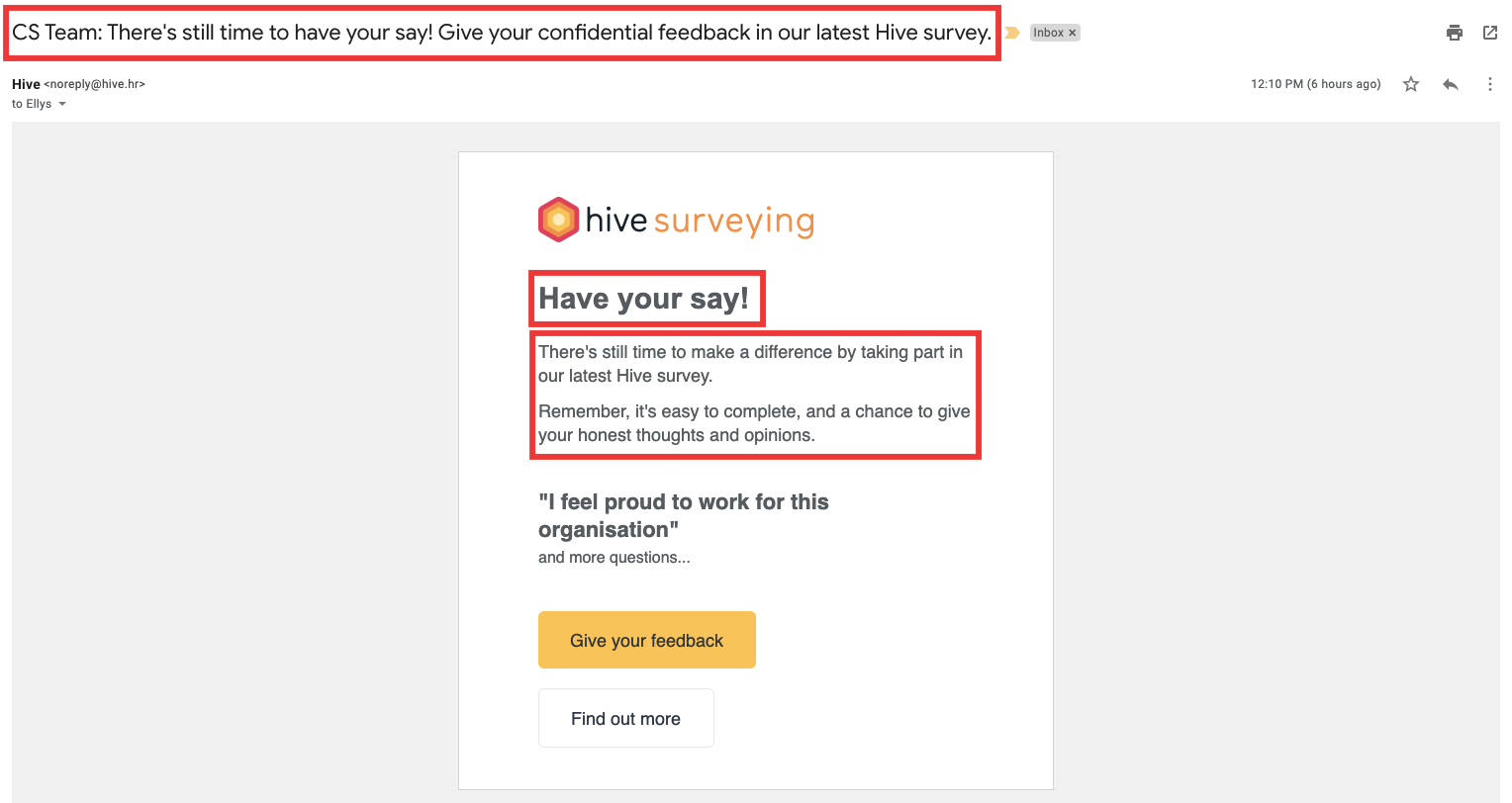
For more help customising your email templates, simply contact our Support team.
How do I customise the email templates?
Unlike the survey email templates, you can not customise the email templates for HiveFive and OpenDoor on the dashboard. For this all you need to do is complete the ‘Email customisation form’ in your launch pack or contact our Support team. In the following request form, you can customise the subject line, title text and central body of text. We’ll crack on making your customisation dreams a reality!
If your survey is already live and want to make any changes to the reminder email, you can follow the process above.
Is there anything I can’t customise?
You can’t change:
-
The outgoing email address
-
The Hive logo
-
Your company name at the beginning of your subject line
It’s worth mentioning that you also can’t embed any images or videos into your emails—sorry!
I’ve been using the default emails provided by Hive… what’s the benefit of customising my comms?
Although the default email template is created by some sharp Hive minds, we want you to have the option to use your own tone of voice so that your communications from Hive feel more personal!
What if I change my mind and want to customise it again in the future?
If you have a change of heart, or if you simply don’t like how the customisation looks in the flesh, just give us a shout and we’ll be happy to complete any edits, big or small.
